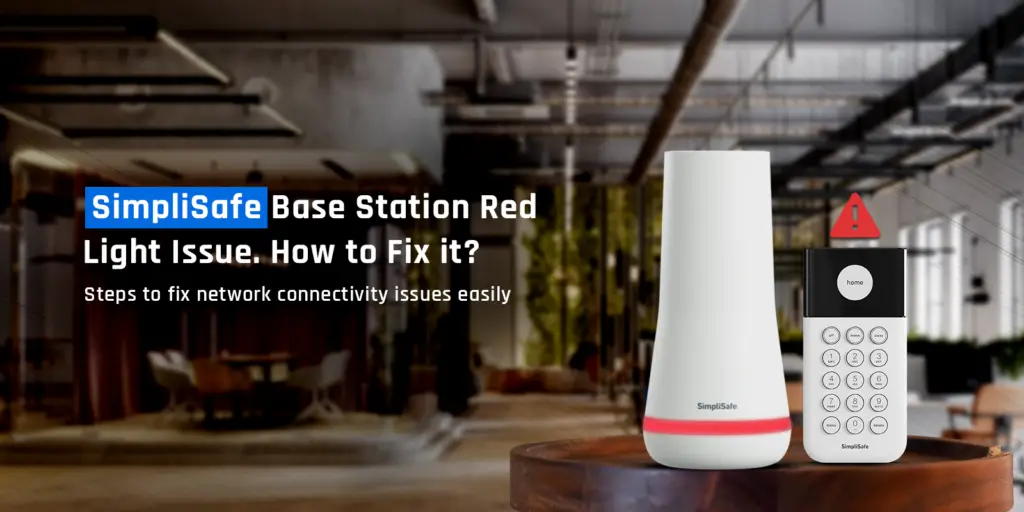SimpliSafe Base red light issue when seen, can put you in panic and make you worry about the solution. It is common to get alarmed after seeing a red light on your devices. After running your SimpliSafe system for a few days, you might notice the SimpliSafe Base Station red light issue. Most likely, you won’t notice the pattern of the red light as all users don’t really know that red light also flashes in a pattern. Each pattern of the SimpliSafe base red light can depict a different issue.
So first, it is important that we discuss all the patterns of red light on your SimpliSafe Base Station. Once you learn about the different red light patterns and their indications, you can perform the right troubleshooting steps on your SimpliSafe Base Station.
SimpliSafe Base Station red light patterns & reasons
- Blinking red: The SimpliSafe device’s cellular module is trying to connect to the servers but is unable due to some errors.
- Solid red: A solid SimpliSafe base red light indicates that the Base Station’s cellular module is not connected correctly.
- Slow flashing red light: The entire SimpliSafe system is experiencing some errors. You can refer to the keypad for a more detailed explanation of the issue.
- Fast flashing red light: If the device is flashing rapidly, it indicates that a recent alarm has been triggered.
How do I clear the SimpliSafe Base Station red light issue?
It is pretty easy to fix the SimpliSafe base red light issue once you have gone through the patterns. The reasons mentioned along with the patterns will give you insights into the issue. That way, you can easily address the issue and fix it as soon as possible.
To turn off the red light on your SimpliSafe Base Station, kindly follow the steps below:
- Press the Menu button on your SimpliSafe device.
- After that, enter the PIN and then scroll through the menu.
- Select Exit and you are done.
- The SimpliSafe Base Station red light issue won’t show up on your system.
What do the colors mean on the SimpliSafe base station?
This section will explain to you how different colors indicate different issues or functions on your SimpliSafe system.
- Blue Light
Blue light usually indicates “activation” of your SimpliSafe Base Station. Moreover, it means that the SimpliSafe device is either armed or disarmed.
- Yellow Light
When a yellow light shows up on your Base Station, it means the device is using the network to access information or communicate
- White Light
White light shows up when the device receives any user inputs. The device will show a white light when it is ready to receive a signal from your Keypad. It can also show up if it is in the process of receiving Keypad inputs.
Final thoughts
This post was all about the SimpliSafe Base Station red light issue. We discussed the different patterns of red light on your device and what each pattern indicates. That way, it would become easier for you to address the issue and fix it as soon as possible.
We hope that this SimpliSafe base red light troubleshooting guide helped you clear off the light on your device. However, if you still come across the same light or any issues with your device, feel free to contact our support team for further assistance.