
SimpliSafe Doorbell Installation Guide
To install SimpliSafe doorbell, you need to mount the device onto your main door and proceed with the SimpliSafe video doorbell installation. The SimpliSafe video doorbell is a mindful addition to your home’s security systems. Some users may find it difficult to go about the SimpliSafe doorbell installation. However, you don’t have to worry about the complexity as we are here to help you with that.

In this guide, we will show you how to install SimpliSafe doorbell to level up your existing security systems at your premises. Here are the points that we will discuss in this guide.
- Remove the old video doorbell
- Mount SimpliSafe video doorbell
- Power On the SimpliSafe video doorbell
- SimpliSafe video doorbell installation and setup
Now, let us start explaining the aforementioned points in brief.
SimpliSafe Doorbell Installation
In this section, we will discuss how to install SimpliSafe doorbell at your home. Kindly follow the steps very carefully.
1. Remove the old doorbell
First things first, you need to remove your old video doorbell. So, turn Off your doorbell and then remove it from the wall. You can use a screwdriver to detach the device from the wall. Moreover, you also need to take off all the wires.
2. Mount SimpliSafe video doorbell
Mark the holes on the wall with a pencil and use a drill machine to make holes for the screws. If you want to mount the doorbell on wood, you can attach it to the wall and use a 1-inch screw supplied with the device. Once you screw the bracket in place, you can attach the doorbell wiring to the wiring terminals. After that, slide the SimpliSafe video doorbell down the mounting bracket until you hear a clicking sound.

3. Power On the SimpliSafe video doorbell
Once you are done with the SimpliSafe doorbell installation, you can turn On the power supply. Press the button to ensure that it is working. The doorbell will trigger the chime inside your home. If it does not trigger the chime, make sure the wiring has been done properly.
4. Set up SimpliSafe video doorbell
Now, it’s time to set up your new video doorbell. You need to download the free SimpliSafe app on your device from the Play Store or App Store.
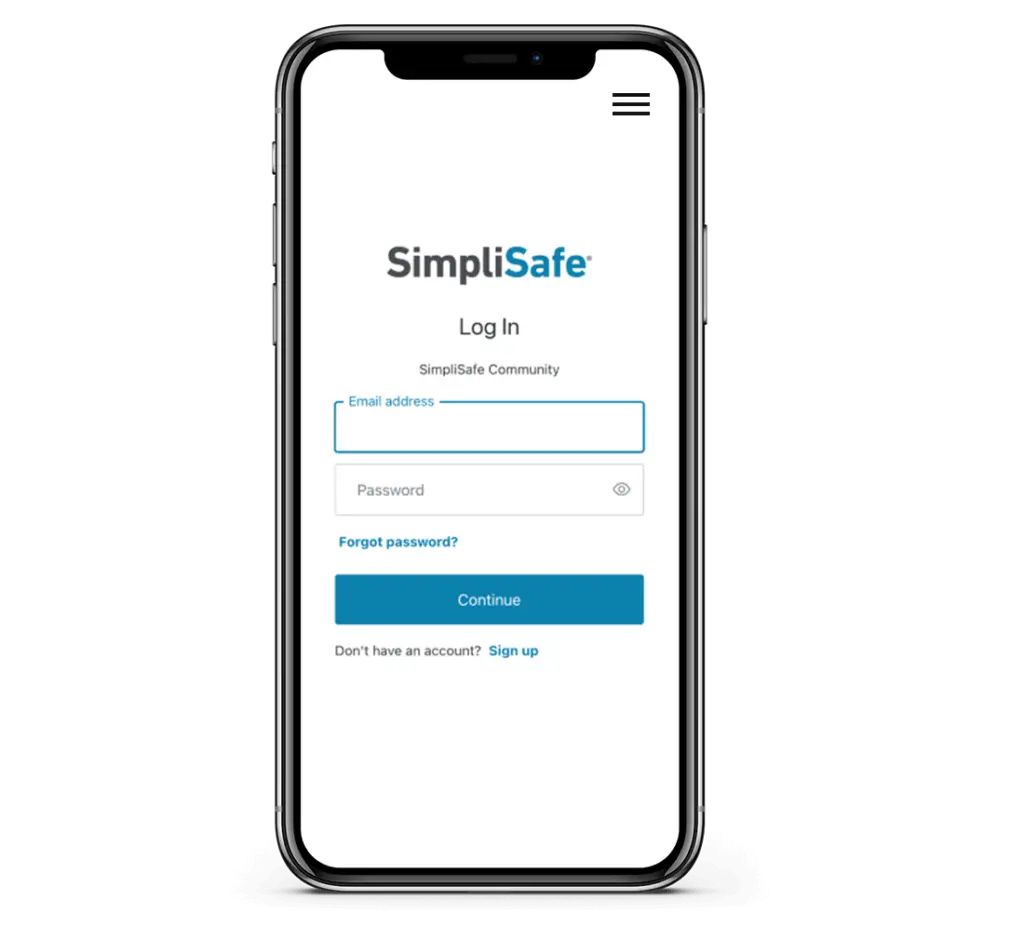
- Launch the SimpliSafe app on your mobile and tap Add Camera.
- After that, select Video Doorbell in the app, and the lights on your device will flash white. It means the device is ready for setup.
- Connect your doorbell to a 2.4 GHz WiFi network. The SimpliSafe video doorbell only supports the 2.4 GHz WiFi network. If your device is connected to a 5 GHz WiFi network, you can switch it to the 2.4 GHz one.
- Tap Get Your Code and the app will generate a QR code on your phone. That way, your device will tell the video doorbell your WiFi information.
- After that, hold your mobile or tablet in front of the SimpliSafe video doorbell until the white flashlight stops. You will see a message that confirms that you are connected.
- At last, follow the in-app instructions to install SimpliSafe doorbell.
- Finally, the setup wizard will end and you can test your doorbell.
Frequently Asked Questions
Is it important for the SimpliSafe doorbell to be hard-wired?
Yes, it is important for you to wire the SimpliSafe video doorbell into the existing doorbell wiring. The wiring should be connected to a mechanical doorbell chime. If you don’t hard-wire your doorbell, the SimpliSafe video doorbell may not be able to work properly.
Is it important to have a chime with the SimpliSafe doorbell?
The SimpliSafe video doorbell works best with a mechanical chime. However, you can also power it directly with an 8-to-24-volt AC doorbell transformer. You will still get all the notifications on the SimpliSafe app on your mobile or tablet, but there won’t be any chime sounds in your home if you don’t have a SimpliSafe base station.
Does the doorbell chime on the SimpliSafe Base Station?
Yes, the doorbell chimes on the SimpliSafe base station. You can set the chime volume as there are no custom chime tones. In case the doorbell does not chime, make sure the setup is done accurately. Sometimes, you may notice your doorbell not chiming. If this happens, you can get in touch with our support team for more help.
Can we use the SimpliSafe video doorbell without a WiFi network?
No, you can’t use the SimpliSafe video doorbell without an active WiFi network. You should have a WiFi network at your premises before you think of buying a video doorbell for your home security. The WiFi network is also used to install and set up the SimpliSafe video doorbell. Moreover, your video doorbell should be connected to a wireless network at all times in order to work properly and keep pushing notifications on your device.
Can we use the SimpliSafe video doorbell without a WiFi network?
No, you can’t use the SimpliSafe video doorbell without an active WiFi network. You should have a WiFi network at your premises before you think of buying a video doorbell for your home security. The WiFi network is also used to install and set up the SimpliSafe video doorbell. Moreover, your video doorbell should be connected to a wireless network at all times in order to work properly and keep pushing notifications on your device.
If you face any issues or glitches while attempting to set up your video doorbell, you can get in touch with our support team for more help.
