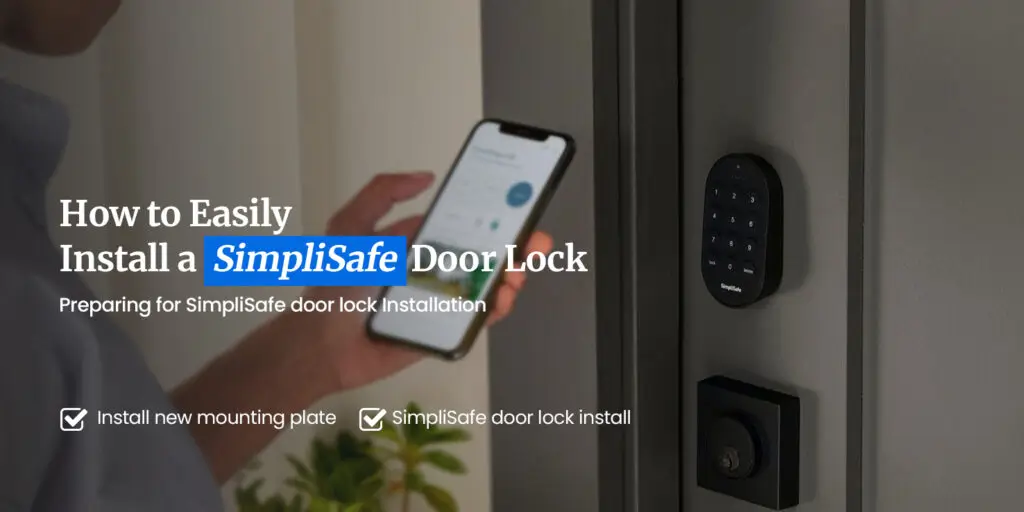Welcome to the SimpliSafe door lock installation guide. In this guide, you will learn how to go about the door lock install process on your new security system. SimpliSafe smart door lock is one of the most reliable yet affordable security gadgets on the market. The SimpliSafe door lock is 100% compatible with the SimpliSafe’s very own security systems. That way, you don’t have to worry about your property and assets as they are always safe under the SimpliSafe smart lock’s shield.
The reason why we created this guide is that there is no comprehensive guide on the internet that teaches users how to go about the SimpliSafe door lock installation process in the best way possible. You will only find some bogus websites on the internet. So we created this page to help all SimpliSafe smart lock users easily install their new smart door lock
Firstly, you need to learn about the preparation steps and then you can proceed with the SimpliSafe door lock install process.
Preparing for SimpliSafe door lock Installation
Before you proceed with the SimpliSafe door lock install process, make sure you are all set for it. In other words, you must prepare for the installation process in the first place. We have put down some steps to help you prepare for the setup.
- Gather all the required tools
- Unbox your SimpliSafe door lock
- Keep all the items nearby yourself
Once you go through all the aforementioned points, you can easily go about the SimpliSafe door lock installation process.
Step-by-Step Guide to SimpliSafe Door Lock Installation
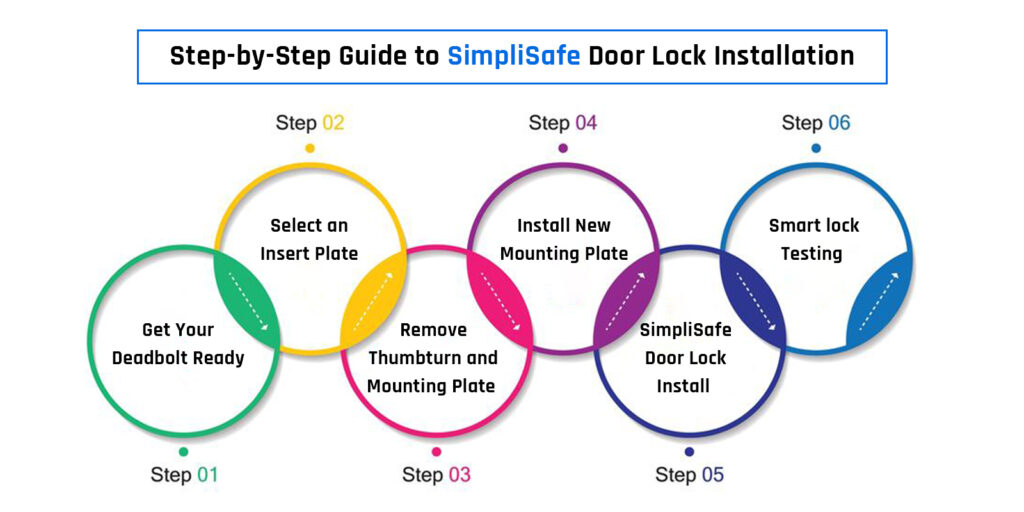
Step 1: Get your deadbolt ready
You must remove your deadbolt before proceeding with the installation. If you have a classic deadbolt, remove two screws from the inside of your door. A more modern lock, on the other hand, may be held in place by just one screw. Once the screws are gone, you should be able to easily pull the deadbolt out of the door.
Step 2: Select an insert plate
You must select the correct insert plate for your Simplisafe Smart Lock now that the deadbolt has been removed. There are three different insert plates available, and you must select the one that matches to the type of lock you have.
Step 3: Remove thumbturn and mounting plate
Next, remove the thumb turn from your original deadbolt. The thumb turn is a little knob on the inside of your door that is used to turn the deadbolt. In order to remove the thumbturn, you need to detach it from the deadbolt. You can remove the original mounting plate once the thumbturn has been removed successfully. The mounting plate is a small piece of metal that is fastened to the door and holds the deadbolt in place. This is the most important step of SimpliSafe door lock installation process.
Step 4: Install new mounting plate
After removing the old mounting plate, you can replace it with your Simplisafe Smart Lock. Simply align the new mounting plate with the door’s holes and screw it in place. In most cases, you will utilise the same screws that were used to secure the old mounting plate.
Step 5: SimpliSafe door lock install
It’s time to install the Lock after you’ve installed the thumb turn. Begin by holding the Lock’s base in place and then screwing in the two screws that keep it in place. After that, screw the backplate into place. Finally, shut the case and insert the batteries. The SimpliSafe smart lock is now installed successfully.
Step 6: Smart lock testing
It is time to put your SimpliSafe smart lock to the test. Begin by using the thumb turn to lock the door from the inside. Next, use your Simplisafe key fob to unlock the door from the outside. If the Lock successfully unlocks, you’re done! If not, double-check the batteries to ensure they’re properly fitted.
Finally, the SimpliSafe door lock installation wil be completed successfully.
Conclusion
This post was all about the SimpliSafe door lock installation process. We hope this post helped you easily go about the SimpliSafe door lock install process without any hassle. We suggest that you always follow the installation steps in a proper order given in this post. SimpliSafe smart door lock is one of the most comprehensive security systems available on the market.
In case you encounter any issues with your device, make sure you troubleshoot them by employing some of the most common troubleshooting steps like reboot, firmware update, or reset. If you can’t fix the issue, feel free to talk to our support team for more help.
FAQs
Can I install SimpliSafe door locks without professional help?
Yes, you can go about the SimpliSafe door lock installation process without any professional help. You can follow the aforementioned steps.
Are SimpliSafe door locks compatible with other smart home systems?
Yes, SimpliSafe door locks are compatible with some of the smart home systems. However, SimpliSafe door locks must be used with their own security systems for better user experience and safety.
How often do I need to change the batteries in SimpliSafe door locks?
It depends on the usage of your device. In most cases, SimpliSafe door locks can be easily used for at least 1 year.